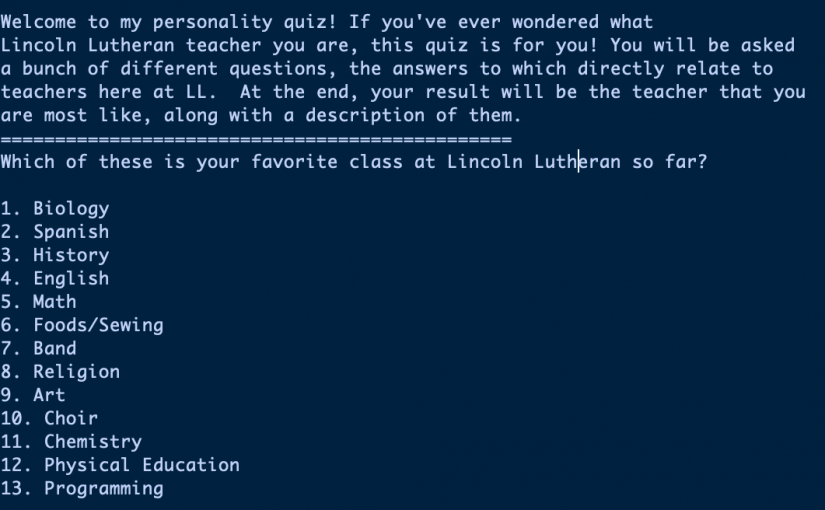The output of my Programming project is one of the features I am most proud of. I think it looks nice and formatted and the final result is fun for the user to read. This post will talk more about that and the specifics.
For my Programming Cumulative Project, I decided to do a Buzzfeed type Personality Quiz that will tell the user which Lincoln Lutheran teacher they are. The source code was based on mostly things that I had already learned how to do, except for one thing- the dictionary function, which I’ll get more into in the next paragraph. The output provides the user with their result, along with a short 1-2 sentence description of the teacher they are most like.
Below are some screenshots of my program running. I have included these because they are some parts of my program that I think are important to know about. I apologize if they are a little blurry, but they should be possible to read.
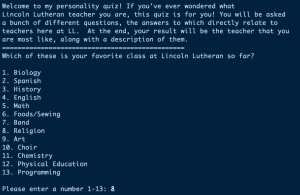
This screenshot is of the first part of my quiz. It is the instructions along with the first question. I think this is important to see because of the formatting. Even though I didn’t use graphics, I use blank print statements in order to space out the area between the question, options, and input. When I was originally creating the program, it was really cramped and pressed together which made it not very appealing to look at.
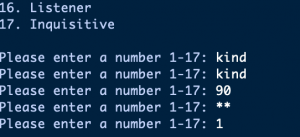
This screenshot is of my program dealing with invalid inputs. The user wants to enter that the word that is most likely to describe them is “kind”, which is number 1 on the list, but they keep entering invalid inputs. The program will continue telling them to enter a valid number until they do. I am really proud of how the program deals with error, and I think it’s better than some of my previous programs.

This screenshot is of the output that my program has. It provides the user with their result from the quiz and a short description of the teacher that they are the most like. This was achieved using a lot of if statements and print statements. It wasn’t too hard to do, but it is one of the main parts of the program.
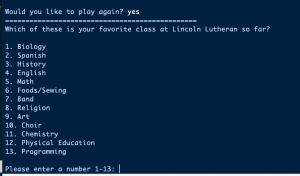
The reason that I am showing this screenshot is because it is the part of my program that allows the user to play it again and retake the quiz. This is achieved by a simple Boolean function. I talk about it in the video, but what basically happens is that if the user enters “yes”, then the program will run again because the boolean = True, and that is the same as it says up in my main. If the user says “no”, then the boolean = False and the program will stop. If the user enters an invalid input, the function will ask them if that means yes or no. You can find the source code that I’m talking about in my source code post.